Microsoft Copilot Usage
Imagine having an intelligent assistant that can streamline your daily tasks, from drafting emails to analyzing data, saving you precious time and effort. Microsoft Copilot enhances productivity by providing real-time suggestions and automating repetitive tasks, allowing you to focus on what truly matters. Embrace the future of work with Copilot and experience a seamless, efficient workflow like never before!
Word
Use copilot to help you create an outline for a work document
Summarize and Create emails to your clients or coworkers within seconds
Teams
Have Copilot take notes during meetings as well schedule your meetings
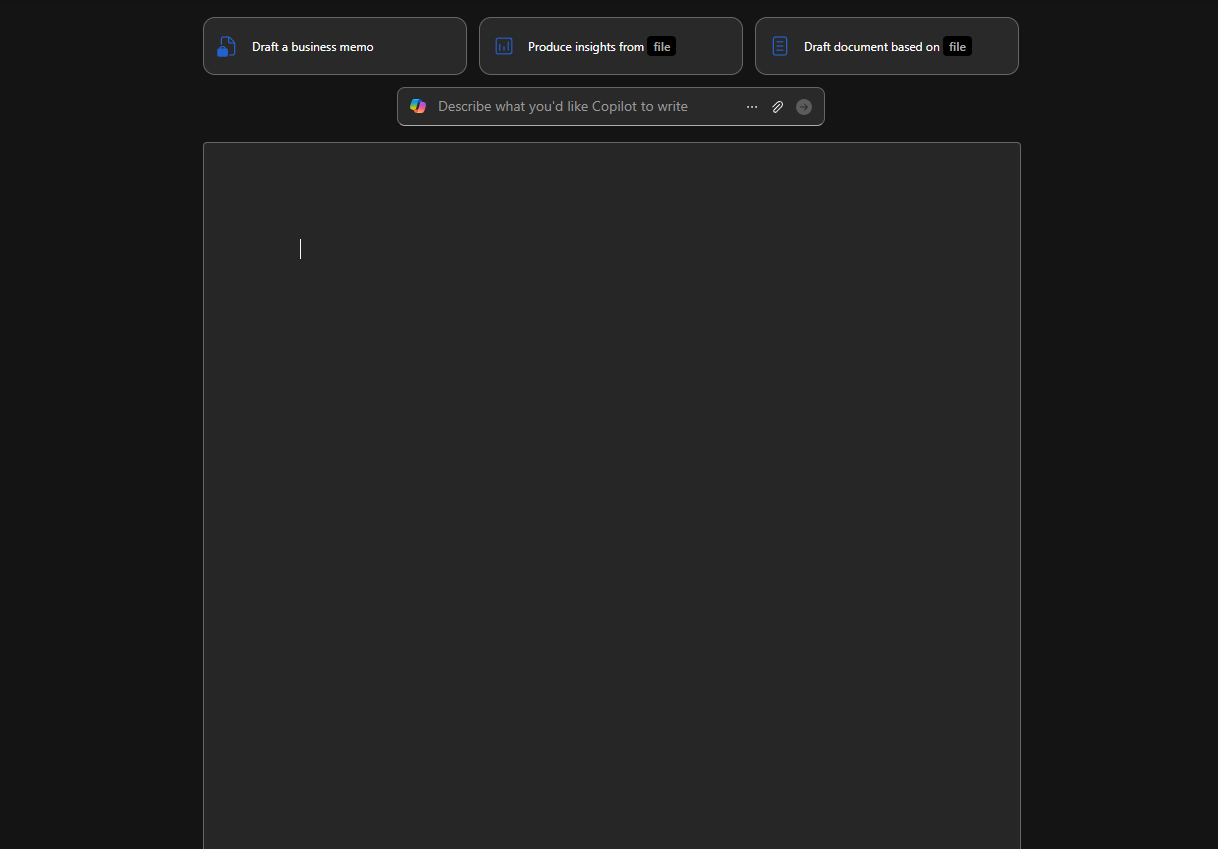
Document Creation and Editing
- Automated Summaries: Quickly generate summaries of long documents to save time.
- Content Suggestions: Improve writing with real-time suggestions for grammar, style, and clarity.
- Formatting Assistance: Automatically format documents according to specific guidelines or templates.
Efficency Rate
Using Microsoft Copilot is efficient because it automates repetitive tasks, freeing up your time for more critical activities. It offers instant suggestions and insights, enhancing the quality and speed of your work. By streamlining workflows and improving productivity, Copilot helps you achieve more with less effort.
%
Workers more productive using Copilot
%
Workers said Copilot helps them spend less time processing email
Copilot Introduction
Watch the video here to get a better understanding of how copilot works!
